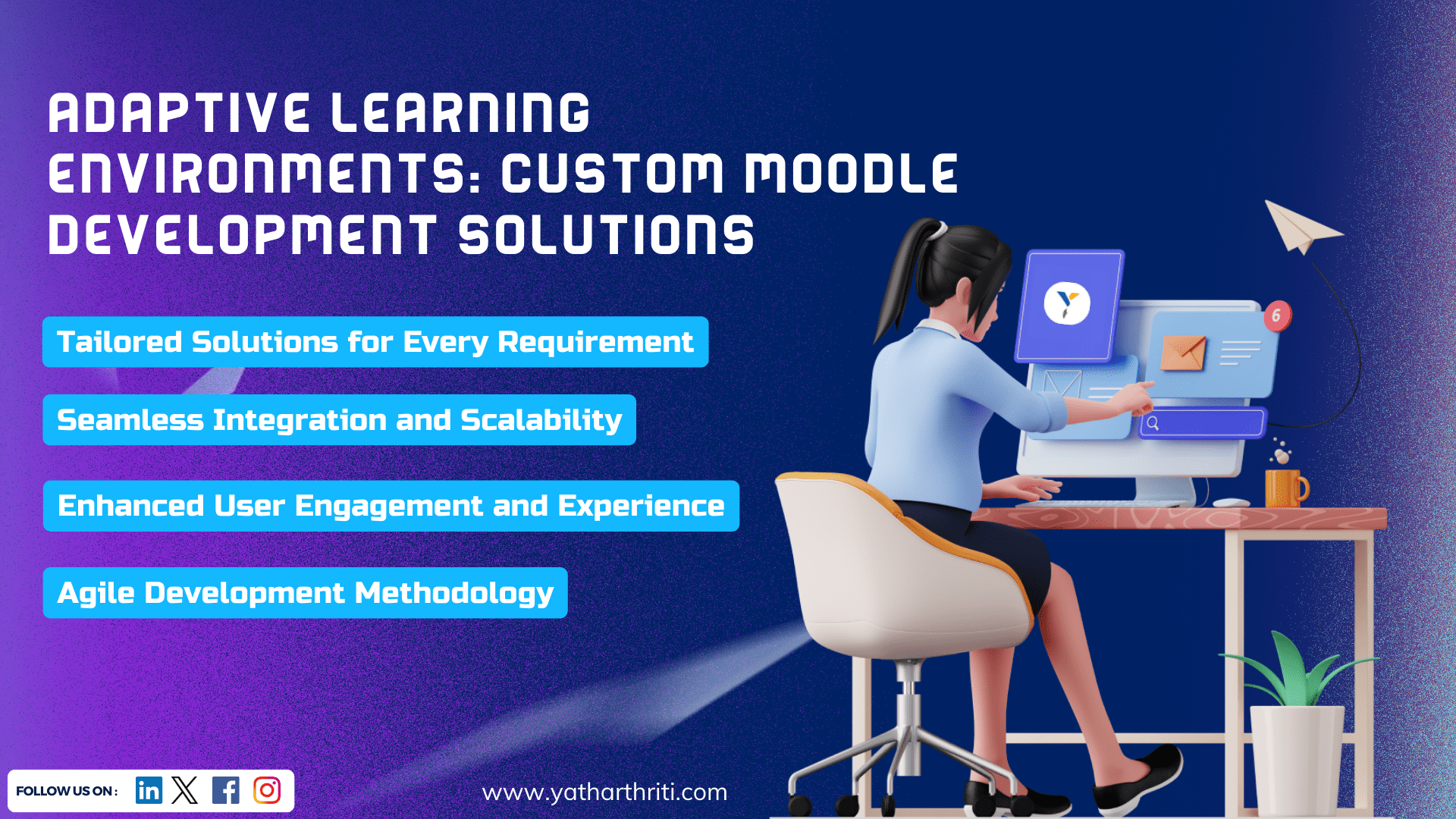Well, we all are accustomed to the themes. We use themes for mobile, laptops, tablets, and more. Now, one can also get custom theme development in Moodle as well.
The theme is basically a way of displaying Moodle-powered pages in a brighter and more attractive manner. These are easy to create and offer plenty of opportunities to personalize Moodle for a specific purpose like class, school, offices, and any other.
One finds an array of cascading style sheet which comprises images. In order to change the theme of the Moodle, all one needs to do is modify the CSS and images on the current theme present. Sometimes, JavaScript is also added to furnish more advanced features.
There are a few requirements in order to edit the theme:
- Installation of Moodle 1.9 or greater.
- Access to the network where Moodle is hosted.
- Easy transfer programs
Well, Moodle theme allows the user to change the overall look and feel of the Moodle site and make it suitable for one’s purpose and use.
Most themes are applied with permission to do so in-
- Course
- Category
- Site
- Activity
It is important to note that most of the theme developers simply add a few changes to the new theme that is based on the existing one. The original Moodle theme acts as a base where new themes are designed and created. It essentially acts as a fallback which is used when there is nothing defined. Thus in order to create new themes, a few minor changes are required to be made.
Some of the essential requirements for developing the customized structure of the theme-
- PHP
This file configuration is required in almost all the themes, it defines the configuration setting and definitions that are required to make the theme work in Moodle. It consists of file, region, theme, and more.
- Files and Folders
Here, all theme files are placed under Moodle theme folder.
- PHP
It contains all the specialty functions that are used by the Moodle
- Style
It will contain all the style sheets.
- Layouts
All the layout files will end up here.
- Lang/en/
With this, the file name will be shown properly on the Theme Selector Page. Just copy from the standard theme and make a few changes.
One can always seek professional help and support to get customized theme development for Moodle. We all are aware that Moodle is a powerful and most widely used tool for Learning Management systems. It is open-source and is hence used by various communities around the world.
However, the default look of the Moodle may not attract everyone, and hence customization according to one’s need and purpose is very integral.
At Yatharthriti, professionals work to customize the Moodle theme into a modern and futuristic-looking web page. It enhances the overlook, feel,s and most importantly the user experience. Yatharthriti has the best developers to meet your any Moodle development challenges or customization needs.