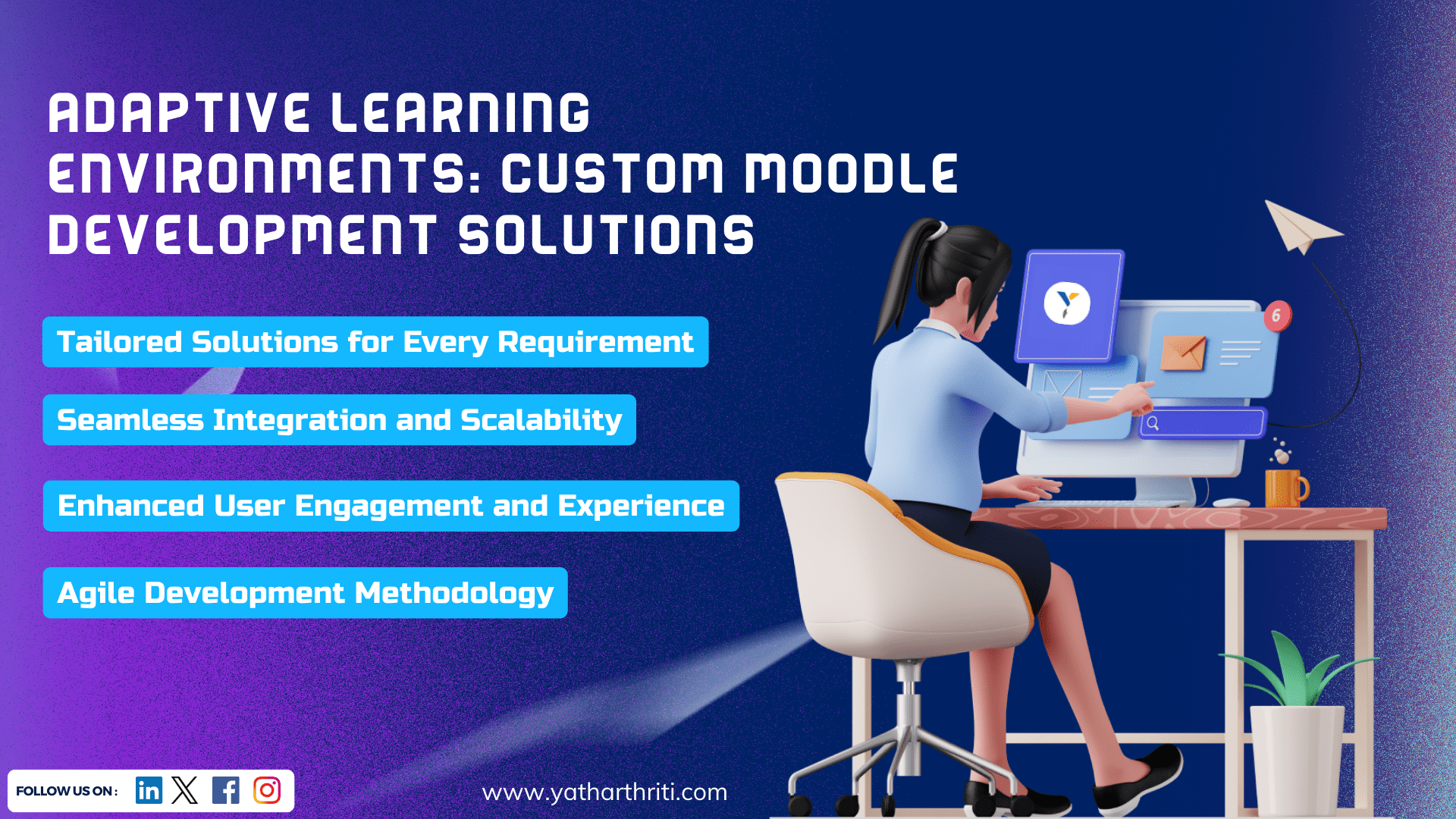Moodle administrators and professors will need to know how to construct quizzes to test students’ understanding of the material before, during, and after modules and courses.
What does the Moodle quiz activity involve?
The quiz is an extremely effective teaching tool that may be used to address a variety of needs, from straightforward multiple-choice knowledge exams to intricate self-assessment activities with thorough feedback. It is possible to reuse questions that have been prepared and saved individually in a Question bank across other quizzes. You have two options when making a quiz: either write the questions upfront and upload them or add a quiz activity and write the questions as you go.
Quiz techniques
Naturally, utilizing the quiz engine efficiently requires effort and skill. Alternatively, you might hire an LMS developer. Utilizing efficient question design methodologies is the first step. You can get important information about your student’s performance and comprehension of the subject matter if you ask insightful questions.
Once you’ve created a few solid test banks, be sure to keep an eye on how your courses are doing by using the quiz results and data. You get access to comprehensive data and reports that are useful for gauging student comprehension of the subject matter.
Question Kinds The different question types that Moodle supports and the possible settings.
-Matching Questions -Multiple Choice -Numerical -Essay Question -Short Answer
Inventive quiz methods
Educationally sound evaluation procedures are simpler to use with the Moodle quiz engine than they would be with paper and pencil. You may develop a very flexible method for evaluating student achievement and maintaining their interest in the lesson by creating a series of brief mini-tests.
Here are a few suggestions for brief tests you may incorporate into a more comprehensive evaluation plan.
1. Chapter reviews
Several issues may be resolved by developing a brief mini-test for each reading assignment. To perform well on the quiz, it first urges pupils to complete the reading. Second, it provides feedback on how effectively the pupils comprehended the reading task. Thirdly, it provides information on the reading passages that students found challenging and the passages they already understood, allowing you to tailor your lesson plans accordingly.
2. Practice Tests
By developing a practice exam that students may use to help them answer these questions, you can assist in reducing test anxiety. These examinations frequently use older questions that are analogous to the present-day test questions.
3. Feedback
Without thorough, constructive feedback for each correct and incorrect response as well as the entire question, good questions are worthless.
Undoubtedly, all this requires extra setup effort (although not three times as much work as creating one quiz). You are responsible for conducting the cost-benefit analysis for your specific quiz. You may also hire a Moodle developer. Keep in mind that after you’ve done this, you’re more likely to be able to reuse questions in the future because you’ve lessened the chance that people would just duplicate the answers.
Communication, productivity, accuracy, and timeliness may all be easily improved by putting in place an efficient reporting and analytics system. Moodle’s thorough recording tools make it easy for users to keep track of all their planned activities and appointments, and it also streamlines the grade-tracking procedure. For a cost-effective LMS with all the custom features and functions that will help you build your reputation and attract more student enrollments, get in touch with Yatharthriti.